Email is a fantastic business tool; it is a global, simple and immediate form of communication that provides the backbone to many key business processes.
But the humble email can also be a victim of its own success. That same simplicity encourages users to adopt lackadaisical approaches to what can be critical business documentation.
There is also the inherently person-to-person nature of an email conversation to address. This can often lead to siloed data within an individual’s mailbox and a subsequent loss of overall visibility of communications across the business.
Then there is the archiving trap. The volume of email can result in users facing oversized mailboxes and a need to reduce this quickly to prevent incoming emails from being refused. They are offered a simple default option to transfer some of those messages from live storage to an archive file. What could possibly go wrong?
From the end-user perspective, it would seem like virtually nothing and they will often archive with the very best intentions. Even after the process, those same emails are still viewable to them in their email client, the slightly different folder structure failing to highlight the implications of their decision to accept the default local archive path.
As any experienced IT professional will tell you, explaining that a simple PC failure has resulted in the complete loss of this locally stored email data is not a pleasant experience. The wider potential implications for a business can be far more significant.
Even overlooking catastrophic failures, data loss can be a surprisingly common occurrence when relying on the default email clients for long-term storage. A lack of control and auditability around a shared folder, for example, serves as a stark indicator of how vulnerable this data can be.
Email is, without a doubt, a superb communication channel. However, it is not a storage solution.
Businesses looking to address their email challenges will often discover that Invu Document Management provides a more natural home for their long-term email storage requirements. Not only will this ensure that potentially key business documentation is protected and controlled in the same way that other business-critical information is, but it also ensures that these documents can be leveraged across the business.
Having settled on the good practice of enforcing document management standards upon email storage, the final question is “How”?
Email has a habit of countering the ambition of good practice with sheer volume. At Invu, we continue to make refinements to our Email Director and Email Assistant functionality to help with this. It is clear to us that the less friction in this process, the easier adopting good practices is for our customers.
The exact “How” answer tends to be a business preference decision, but there are three general approaches:
- Automatically capture everything server-side: You are assured nothing will “slip through the net”. If you can define suitable rules for identifying your key indexing data, the bulk of the indexing work can take place without user action. However, depending on the nature of the emails being captured, there are scenarios where this approach can result in a cluttered business record.This is nothing more than a consequence of the conversational nature of email, which tends to result in multiple iterations of the same fundamental content before a conversation finally concludes.
- Index manually: Here a user can make that individual decision of when an email conversation actually becomes a matter of record and when it should be indexed.This approach tends to create a cleaner business record. Indexing data can contain a more human judgement, but this comes at the expense of an obvious manual effort, which, depending on email volumes, often does not scale viably.
- Drag and drop functionality: This is Invu’s offering of a middle ground. Globally defined assumptions remove much of the indexing effort from the user. They simply have to make the judgment call of when to index and identify the indexing target such as a client code.The result is a cleaner business record with no more user effort than dragging an email into an Outlook folder.
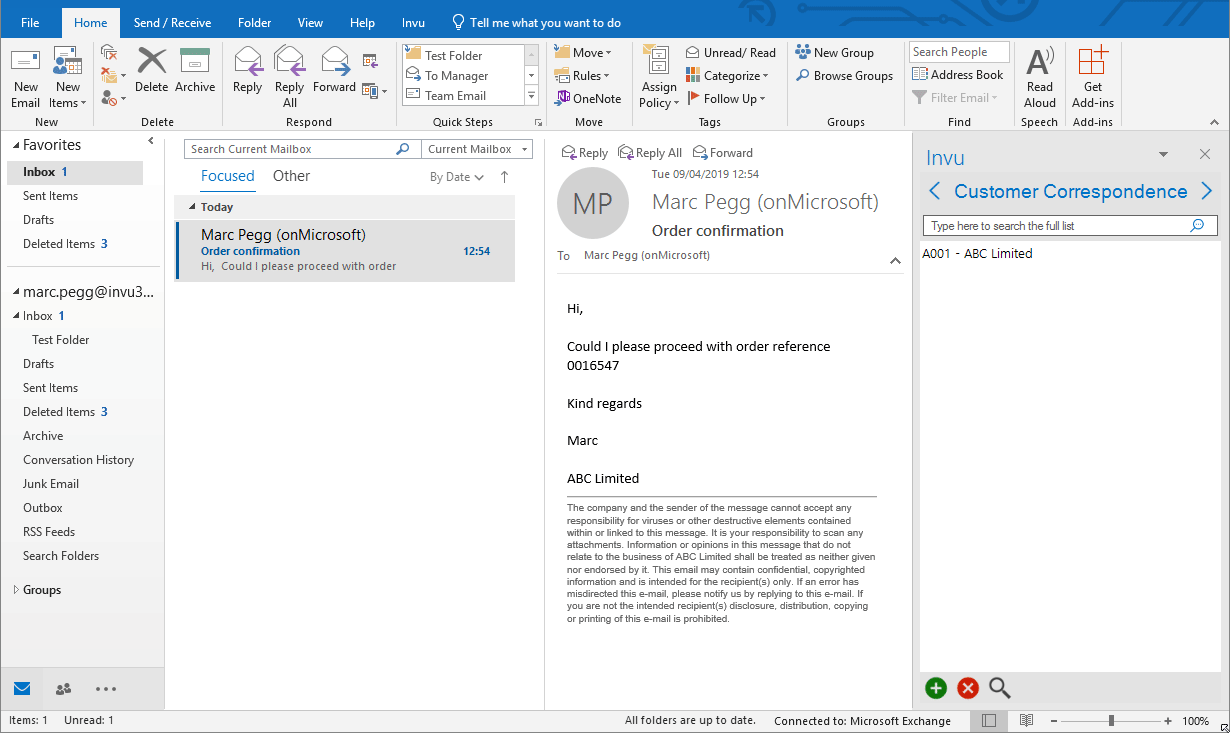
Whichever approach your business prefers, the Email Assistant will ensure that all your users receive a clear indication that the email has been safely stored, even if a fellow recipient indexed it, so they can confidently clean up their mailboxes without ever needing to archive again.
Our latest update to Invu Document Management has improved the usability of the drag and drop function to make it easier for users to store and access their documents when required.



