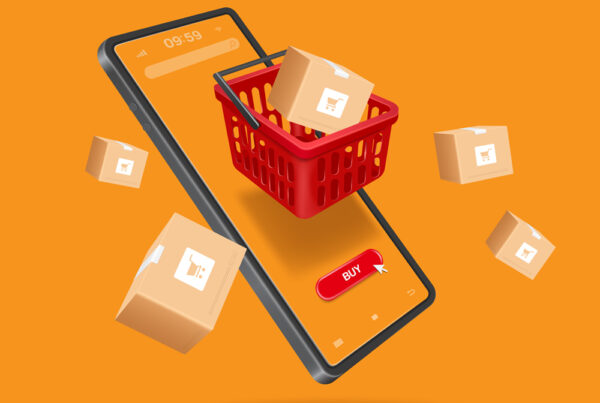Nowadays, in order for your organisation to stay competitive and comply with an ever-evolving regulatory landscape, it’s vital that business processes are as efficient as possible.
This is where document management systems are helping, by making workplaces and workflows smart, secure and productive.
Your organisation may have already begun to embrace digital tools and reduce its reliance on paper, which is great news. However, you may need a helping hand with your document management systems if:
Your document storage systems are unsecure
Unsecure storage (of both physical and digital files) creates unnecessary risk in many organisations.
Paper documents present clear vulnerability issues. Such documents can be removed from filing cabinets, from desks or from printer trays by unauthorised personnel with ease. The potential for loss or theft is obvious.
It’s often thought that digital documents automatically mean more security, but that’s not always the case. Digital files can sometimes be just as vulnerable as paper documents if poor processes are followed. Storing digital documents on a standalone computer rather than a secure document management system means they’re much more accessible to unscrupulous parties. Unencrypted digital files in transit and in storage suffer from the same problem.
Files can be viewed by all staff
If all your data and documents on a digital network are accessible by any member of staff, it’s more than likely that sensitive information is going to fall into the wrong hands.
By setting up document and device access levels, determined by a user’s job title or department, you can specify exactly who can open, edit, distribute and process key files. This means there’ll be much less chance of information leaks occurring or files being edited and moved by users that shouldn’t have had access in the first place.
Document workflows are not automated
Traditional ways of capturing and routing documents are inefficient. When an employee has to manually direct a file to a networked device, email folder or any other destination, the possibility for human error increases. Not to mention the time wasted having to manually input routing protocols each time.
Automating your document workflows not only saves time, it reduces the possibility for human error. Various pre-set rules can be set up to automatically process and route a specific file in a specific way – copy and send straight to email, scan to Word format, employ OCR technology to capture handwritten text and convert to pdf…… the list goes on.
Documents are difficult to find and frequently lost
With no predetermined indexing or archiving systems for your digital documents, information can easily be filed incorrectly. This makes retrieval a time consuming and complicated process. Almost 10% of documents are lost because of poor filing methods, translating to many hours being wasted.
A structured approach to file indexing means documents will always be named consistently, archived correctly and retrieved swiftly.
Remote working is unavailable
Today’s workplaces are not just in an office HQ. The modern workplace is mobile, with information accessible from multiple locations, even multiple countries and time zones.
Modern and intelligent document management systems cater for this change in working behaviours, with secure platforms where users can log in from anywhere, at any time, to access files.
Time consuming file sharing practices significantly slow down workflows and approval processes. A smart document management system negates these issues, speeding up workflows considerably.
Documents are frequently duplicated
With duplicated files dotted around a network, staff can never be sure if they’re using the most up to date version of a document. This clutters up valuable storage space in the process, as well as opening up the possibility for the wrong information to be sent to a client.
Intelligent indexing and formatting protocols allow documents to be produced once, stored centrally and easily retrieved in a few clicks.
You have no audit trails
Knowing who has accessed data, who has edited, shared, deleted and processed key files (and who hasn’t) is vital to understanding and keeping track of client accounts and document flows. Should any data breaches occur, having a transparent audit trail is key to identifying which staff members have been involved.
In addition, audit trails can provide information on the printing habits of individuals and teams, allowing you to control costs and materials usage, and set up restrictions if required.
It’s clear that a smart document management system introduced by an expert, can have real and far-reaching benefits.
Get in touch with us today to see how we can help you embrace smart document management systems, to build a more efficient and more secure workplace.